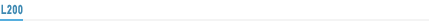

The NComputing L200 incorporates the unique User eXtension Protocol (UXP) into a flexible access terminal that connects over Ethernet to the shared host PC. The L200 features a compact design with VGA, Ethernet, PS/2, audio, USB, touch screen interface and power cable connections in the rear of the unit. The USB port supports standard USB 1.1 and 2.0 flash memory devices, enabling your users to load data directly to the host PC. Administrators can enable or disable the USB data transfer function via an Admin console menu option. A special serial port supports a number of touch screen display systems - making this unit ideal for public access and kiosk systems. If you require units without any USB or serial ports, consider the NComputing L120.
|

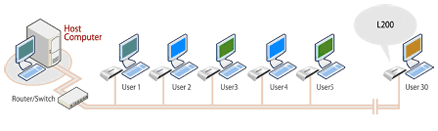
Up to ten L200 terminals can share a single PC running a desktop operating system and up to 30 L200 terminals can share a single server. Since the connection to the host is over Ethernet, the L200 can be located any distance away. Nearly all applications on the host system can be shared simultaneously by all of the L200 users including web browsers, instant messaging programs, e-mail applications, office productivity suites and even basic multi-media applications (this solution is not recommended for high-end 3D gaming or 3D design applications). Note that additional software licenses may be required by your application software providers (check your software license agreements to ensure you have the appropriate number of licenses).
The L200 is a great solution for a variety of applications including public access areas, kiosks, general office, training centers, and manufacturing. Visit our Solutions section to find out how organizations throughout the world are using the L200 in a variety of applications.
|

Each L200 terminal comes with a power adapter, a network cable and documentation. A CD with the NComputing terminal services software and the associated license is included. Note that the host PC, user peripherals and networking equipment are not included and must be purchased separately.
|

|
|
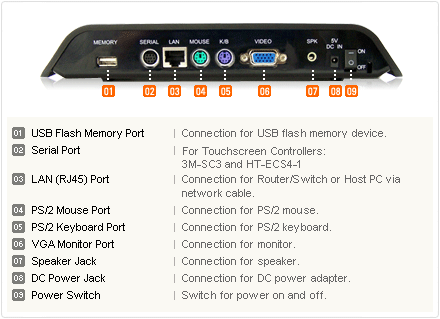
|

- Download Product Overview:

- Download the datasheet for detailed specifications:

- Visit the Download Center for other documentation including Product Manuals, Quick Start Guides and Video Users Guides.
|
|
|

