|
|
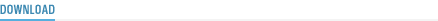
Welcome to the NComputing Download page where you can access our latest software, copies of manuals, quick start guides, and data sheets. Our video user guides are also available here to help you with your system installation.
 |
 |
Portable Document Format (PDF) documents can be read with Adobe
Acrobat Reader software. |
 |
|
| (Coming Soon) |
|
|
|
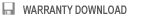 |
|
(Coming Soon)
Click to download the warranty for your product. |
|
| [ Region
]
US Canada /
Rest of the world |
|
 |
|
 Align your mouse pointer with the link to the PDF file that you want. Align your mouse pointer with the link to the PDF file that you want. |
 If you are running Windows, right-click your mouse.
If you are on a Macintosh, hold
If you are running Windows, right-click your mouse.
If you are on a Macintosh, hold
down your mouse button.
|
 On the menu that appears, select [Save as] to download the file to your computer. On the menu that appears, select [Save as] to download the file to your computer.
|
 Open the downloaded file to view its contents. Open the downloaded file to view its contents. |
|
|
|
|

