| |
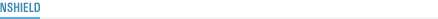
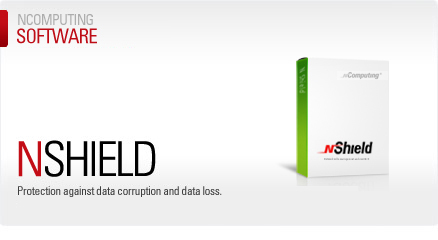 |

NShield is an innovative backup tool, which enables you to recover a previously stored backup of your host PCs hard disk via a manual or automatic reboot of the protected PC. Complicated manuals, complex configuration software or expensive storage solutions are not required. NShield recovers your applications, Windows system settings and data easily and within just a few minutes. Even Viruses, malware/spyware, failed software installations, uninstallations or even damage to the Windows OS files are no longer a problem, because after every reboot your PC is reset to a known-good state.
NShield saves you time and money since it is very affordable and does not require separate and expensive backup hardware and software to ensure a consistent environment. |

 |
|
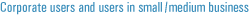
There are many reasons to install and use NShield on your host computer. The most critical issue is time. Imagine the loss of money if one, ten or even hundreds of your employees can not use their computer, due to the long recovery time of conventional disaster recovery solutions or the lack of any backup solution.
|
| Administrators especially like the ability of NShield to roll-back a PC's state to a known-good condition with all the proper OS settings and installed software. NComputing recommends that you use NShield for recovering one or more hard disk partitions and to save your users data on a separate network drive - a common IT best practice. |
| |
 |
|
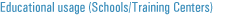
As a teacher, a lab assistant, library manager or internet cafe owner, it can be a nightmare when dealing with a large number of users with different IT skill levels. Problems like damaged or deleted files, virus infections, wrongly configured settings and hard disk formats will interrupt and delay lessons or cause costly downtime.
|
| NShield lets teachers completely restore their hard drive to a previously known working state, including operating system files, applications, settings and data files. NShield offers unparalleled security because the actual recovery data is stored in a secure area of the hard drive that is not vulnerable to Windows disasters. After every lesson or optionally after several days or weeks it is possible to recover the computer automatically during startup. The solution is perfect for any environment where multiple people work at a the same PC. |
| |
|

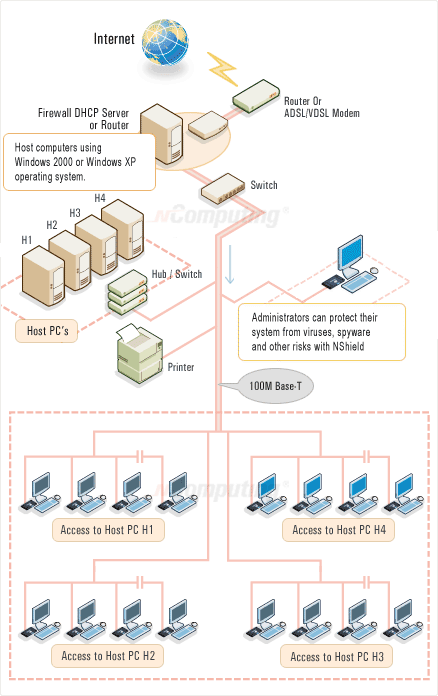 |

- Download the datasheet for detailed specifications:

- Visit the Download Center for other documentation including Product Manuals, Quick Start Guides and Video Users Guides.
|
|
|
|

